Add voice feedback#22
It would be amazing if a tester could give feedback while doing the test, in that case you can get more insights on why someone made a specific choice.
The best option currently is to do a semi-moderated test, using Zoom or a screen sharing tool to have participants join the meeting, share their screen, and you give them the test link. Record your screen while they take the test (use QuickTIme, Screenflow,etc.) and then you can overlay the recording audio and their faces from Zoom with the Userberry replay recording.



Thank you @Bill Kirimkiridis
audio feedback during the screen recording portion of the user test is really super important. I am surprised it’s not core to the test framework. Please think hard about adding this.
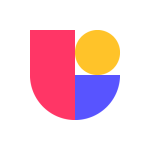

If this is available / completed, where is it? How can I use it?
@Chelsea Myers this is from Userberry’s “What’s New” content:
Introducing Video Shoots
With Shoots, you can record your user’s session and get back rich video insights, capturing your user’s face, voice, and screen. This feature is in Beta status and is only available when the test is done by desktop devices.